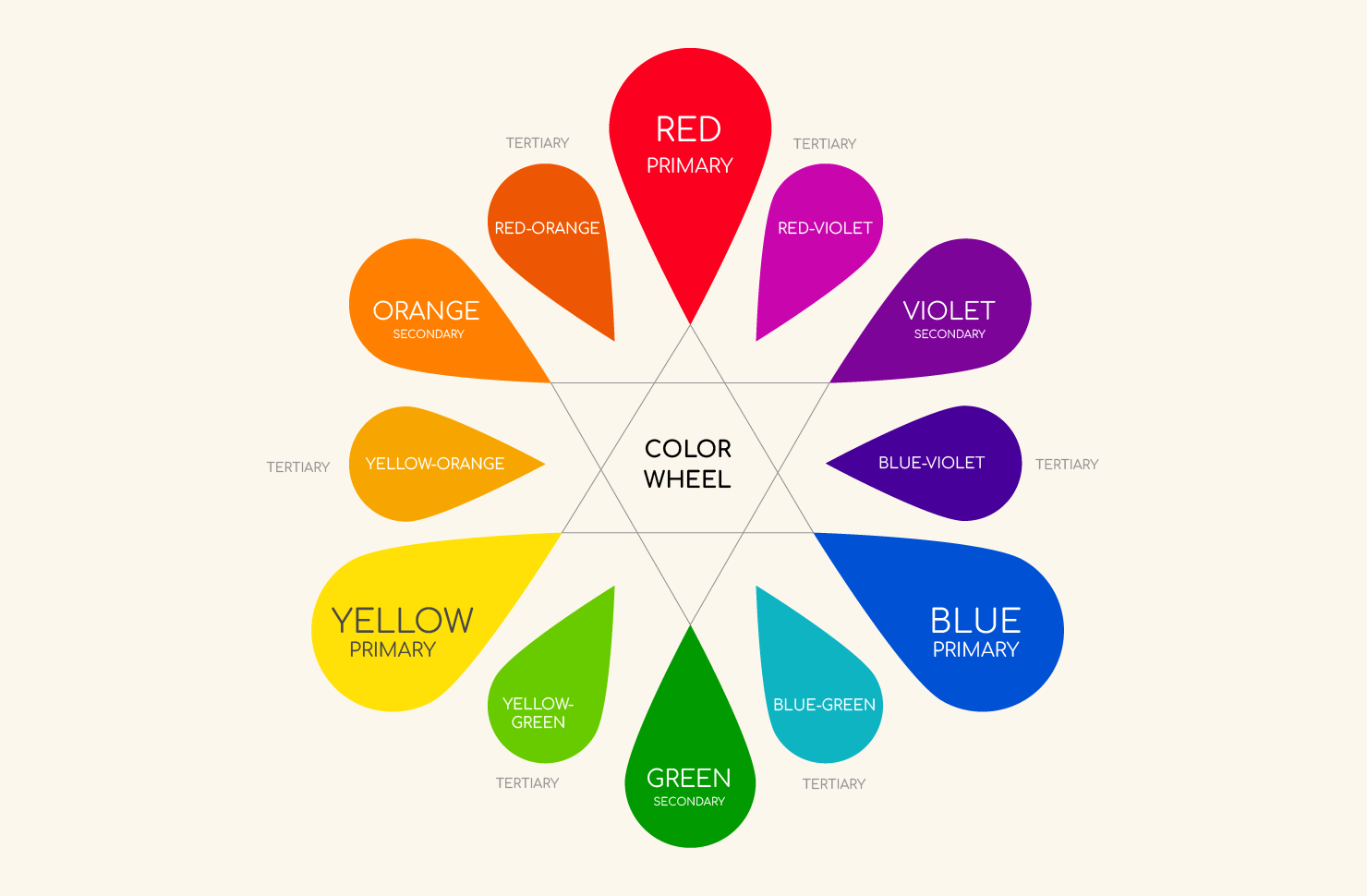Boost Your Efficiency: The Best Digital Productivity Tools of 2025
Introduction
In today’s digital age, staying productive means more than just crossing off a to-do list—it’s about working smarter, staying focused, and automating the busywork. And with so many tools available, the key is choosing the ones that actually enhance your workflow, not complicate it.
Whether you’re managing a team, freelancing from home, or just want to reclaim your time, here are the best digital productivity tools of 2025 that can help you stay organized, move faster, and get more done—with less stress.
📋 1. Notion – All-in-One Workspace for Everything
Notion continues to dominate as the most versatile productivity platform, combining notes, databases, calendars, project management, and wikis into one powerful interface.
Why It’s a Winner:
-
Customizable pages for any workflow
-
Integrated AI assistant for writing, planning, and summarizing
-
Great for solo users and teams
-
Use it as a second brain, CRM, journal, planner—you name it
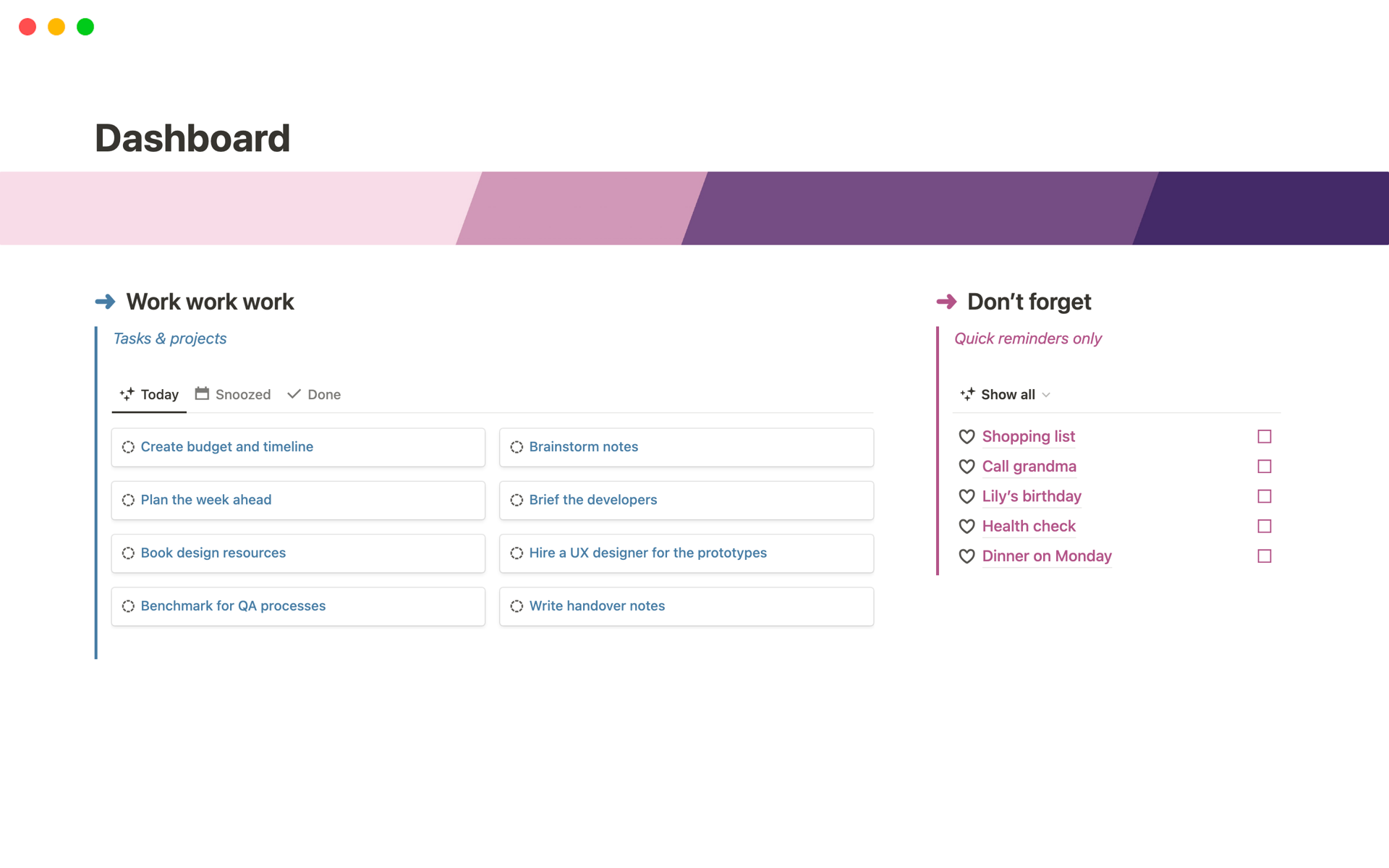
✅ 2. Todoist – Simple and Smart Task Management
Todoist is perfect for anyone who wants a fast, no-frills way to manage tasks, recurring reminders, and projects—with a clean interface that syncs across devices.
Top Features:
-
Quick-add with natural language (“Pay bills every 1st Monday”)
-
Daily and weekly planning views
-
Gamified Karma system to build habits
-
Browser extensions, mobile and desktop apps
🗂️ 3. ClickUp – Project Management for Power Users
ClickUp brings all your productivity needs into one platform—tasks, docs, goals, chats, time tracking, dashboards—ideal for power users, startups, and agencies.
Why You’ll Love It:
-
Fully customizable for any team or workflow
-
Templates for Agile, OKRs, sprints, etc.
-
AI tools for content writing and task automation
-
Integrates with Slack, Google Drive, Calendars, and more
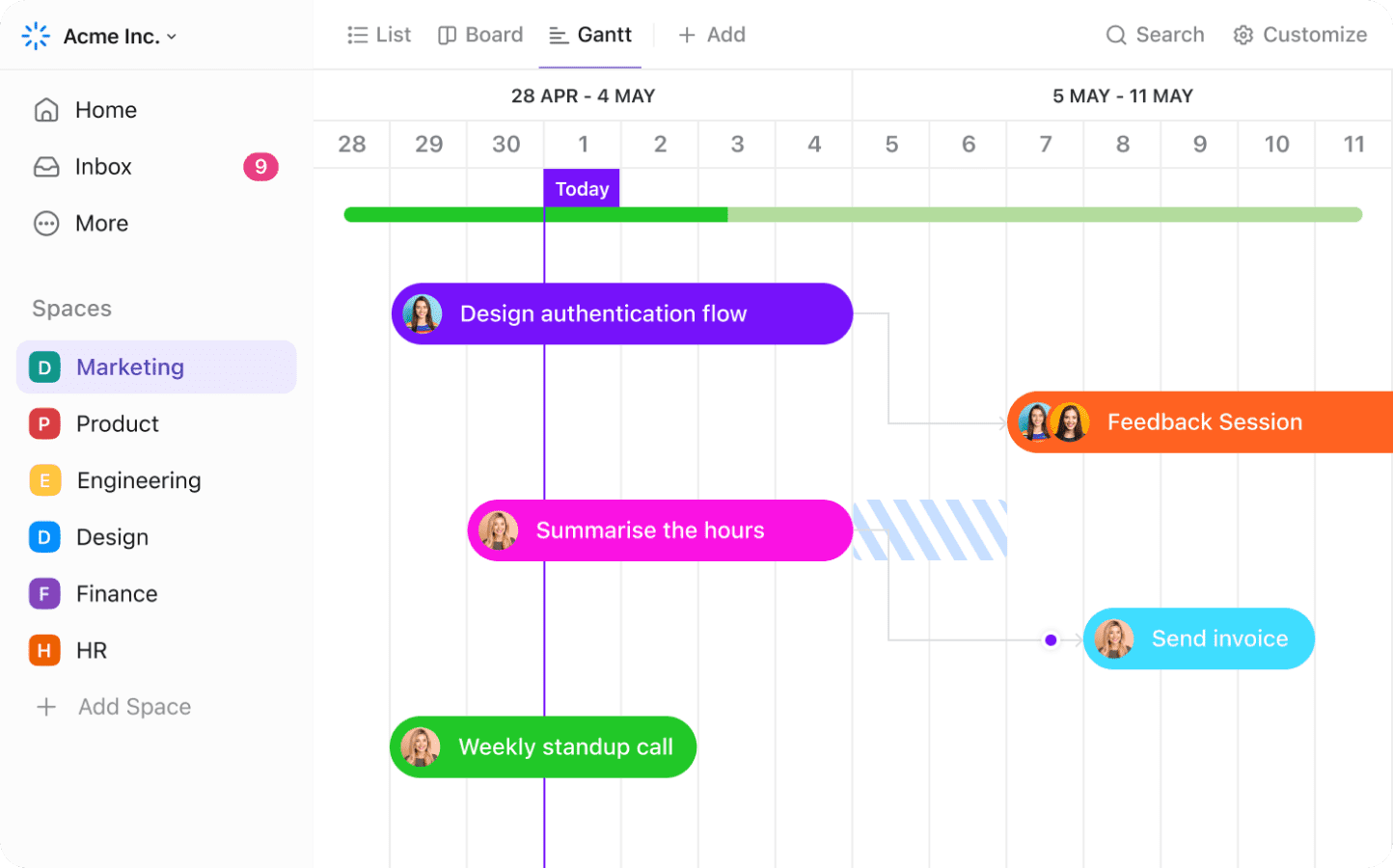
🧠 4. Slack – Smart Communication for Modern Teams
If you work with a remote team, Slack is still one of the best ways to collaborate, stay updated, and streamline communication—without email overload.
Features to Know:
-
Channels for team topics or projects
-
Slack AI for summarizing threads and answering questions
-
App integrations (Zoom, Google Drive, Trello, GitHub)
-
Easy file sharing and emoji reactions keep things human
⏱️ 5. RescueTime – Automatic Time Tracking & Focus Assistant
Want to know where your time really goes? RescueTime tracks app and website usage automatically to help you improve focus and reduce distractions.
How It Helps:
-
Daily focus reports and productivity scores
-
Distraction blocking tools (Focus Sessions)
-
Real-time alerts when you’re veering off task
-
Weekly goal tracking for time management
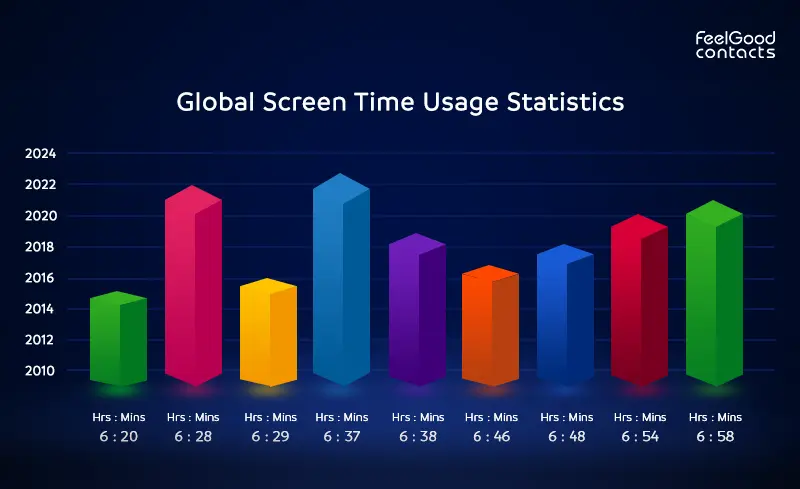
🎨 6. Canva – Design for Non-Designers
Canva isn’t just a graphic tool—it’s a fast productivity booster for marketers, educators, entrepreneurs, and anyone who needs clean, branded content.
What’s New in 2025:
-
AI Magic tools (Text to Image, Magic Write, etc.)
-
Brand kits, team collaboration, and presentation tools
-
Social media content scheduler
-
Templates for pitch decks, resumes, videos, and more
🧾 7. Evernote – Smart Note-Taking & Document Syncing
Evernote is your digital filing cabinet with cross-device syncing, document scanning, and searchable handwritten notes—great for students, researchers, or anyone managing lots of info.
Best Uses:
-
Capture ideas quickly with Web Clipper
-
Organize notes, PDFs, and photos by tags and notebooks
-
Scan receipts, handwritten notes, and business cards
-
Syncs across devices with offline access
🧘 8. Serene – Distraction-Free Focus & Task Planner
Serene is built for deep work, combining goal setting, time blocking, and distraction blocking into a clean, focused interface.
Why It’s Great:
-
Daily focus sessions with customizable timers
-
Pomodoro and time-blocking modes
-
Website blocker and notification silencer
-
Minimal design to reduce visual clutter
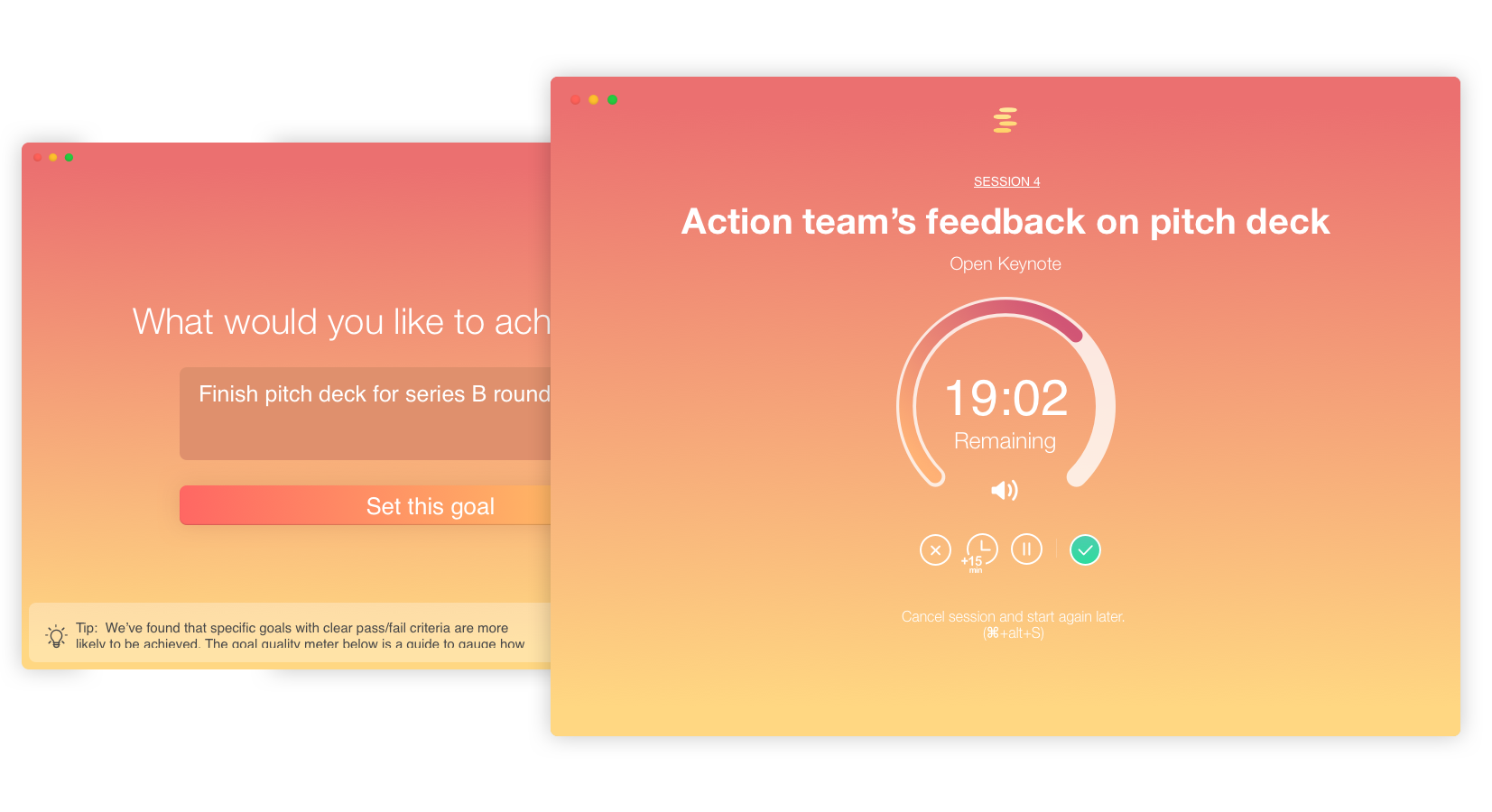
🧩 Bonus Tools Worth Exploring
-
Clockify – Free time tracking for freelancers and teams
-
Zapier – Automate your workflows without code
-
Google Workspace – Cloud-based productivity suite (Docs, Sheets, Gmail, Calendar)
-
Trello – Visual project boards for solo and small teams
-
Obsidian – Knowledge base for thinkers, writers, and note-linkers
🧠 Final Thoughts
In 2025, productivity isn’t just about doing more—it’s about doing what matters, with intention and clarity. These digital tools are designed to help you reclaim your time, simplify your work, and stay focused—whether you’re planning your day, leading a team, or building your dream project.
Start small. Pick one tool to test. Build your own “productivity stack” that fits your lifestyle—and don’t be afraid to swap out what no longer serves you.
editor's pick
news via inbox
Nulla turp dis cursus. Integer liberos euismod pretium faucibua