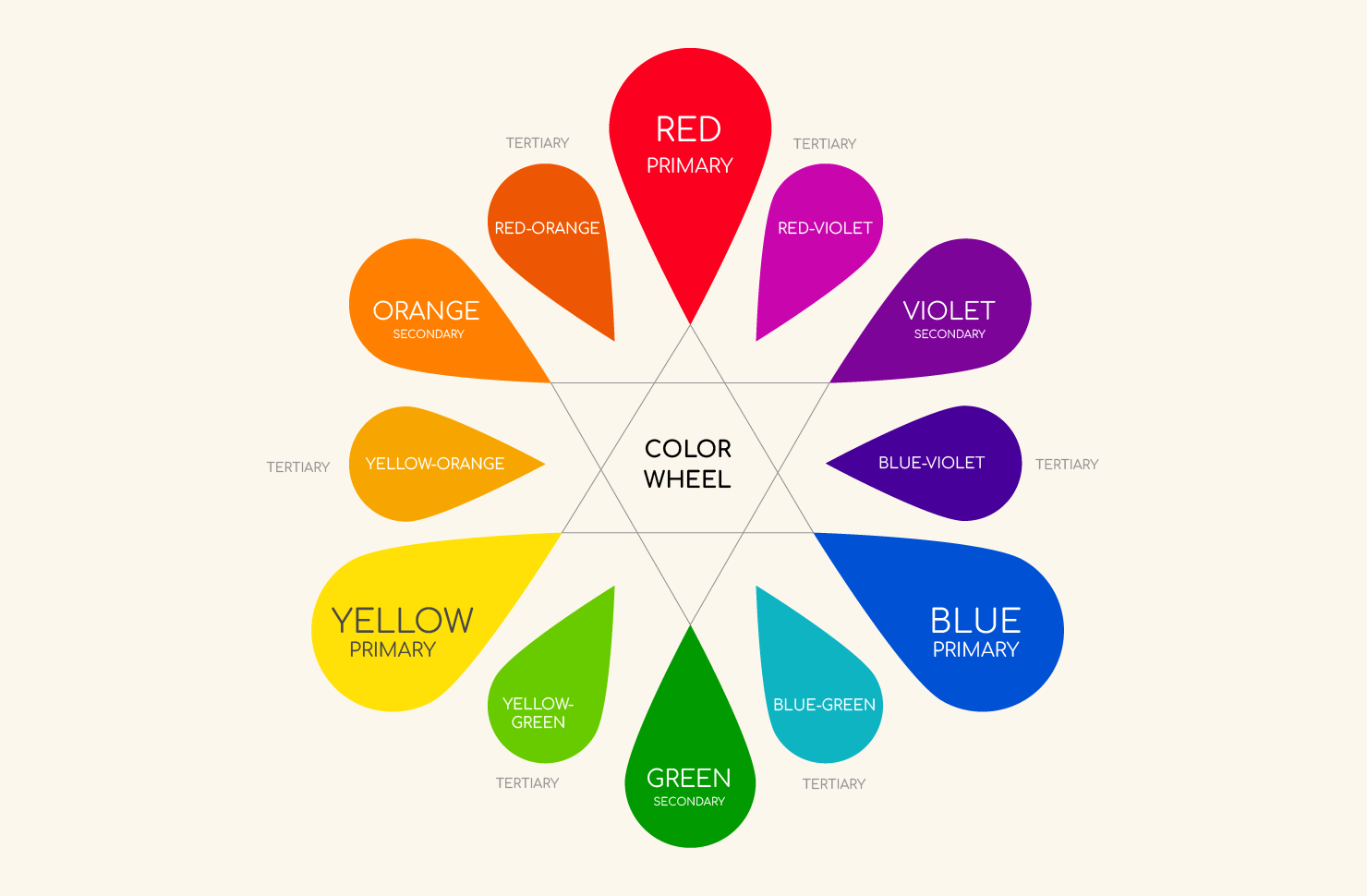Top Graphic Design Software for Creatives in 2025
Introduction
The world of graphic design evolves fast—and in 2025, powerful, intuitive software is more essential than ever. Whether you’re a seasoned creative or an aspiring designer, choosing the right tools can dramatically impact your workflow, quality, and creativity.
From vector art to photo retouching, here are the top graphic design software options for creatives in 2025—handpicked to help you produce your best work.
1. Adobe Creative Cloud: Industry Gold Standard 🏆
The Adobe suite remains the go-to choice for professionals worldwide. With flagship programs like Photoshop, Illustrator, InDesign, and After Effects, it’s a complete toolbox for designers, photographers, illustrators, and content creators.
Why It Still Leads:
-
Seamless integration across apps
-
Industry-grade features for print, web, and motion graphics
-
Constant updates and cloud-based storage

2. Affinity Suite: Pro Tools Without the Subscription 💡
Affinity’s one-time-purchase model has made it a favorite among freelancers and design studios. Affinity Photo, Designer, and Publisher mirror Adobe’s key tools—with some performance perks and a lighter learning curve.
What Makes It Great:
-
Lightning-fast rendering
-
iPad versions with full desktop power
-
Great for photo editing, vector work, and layout design
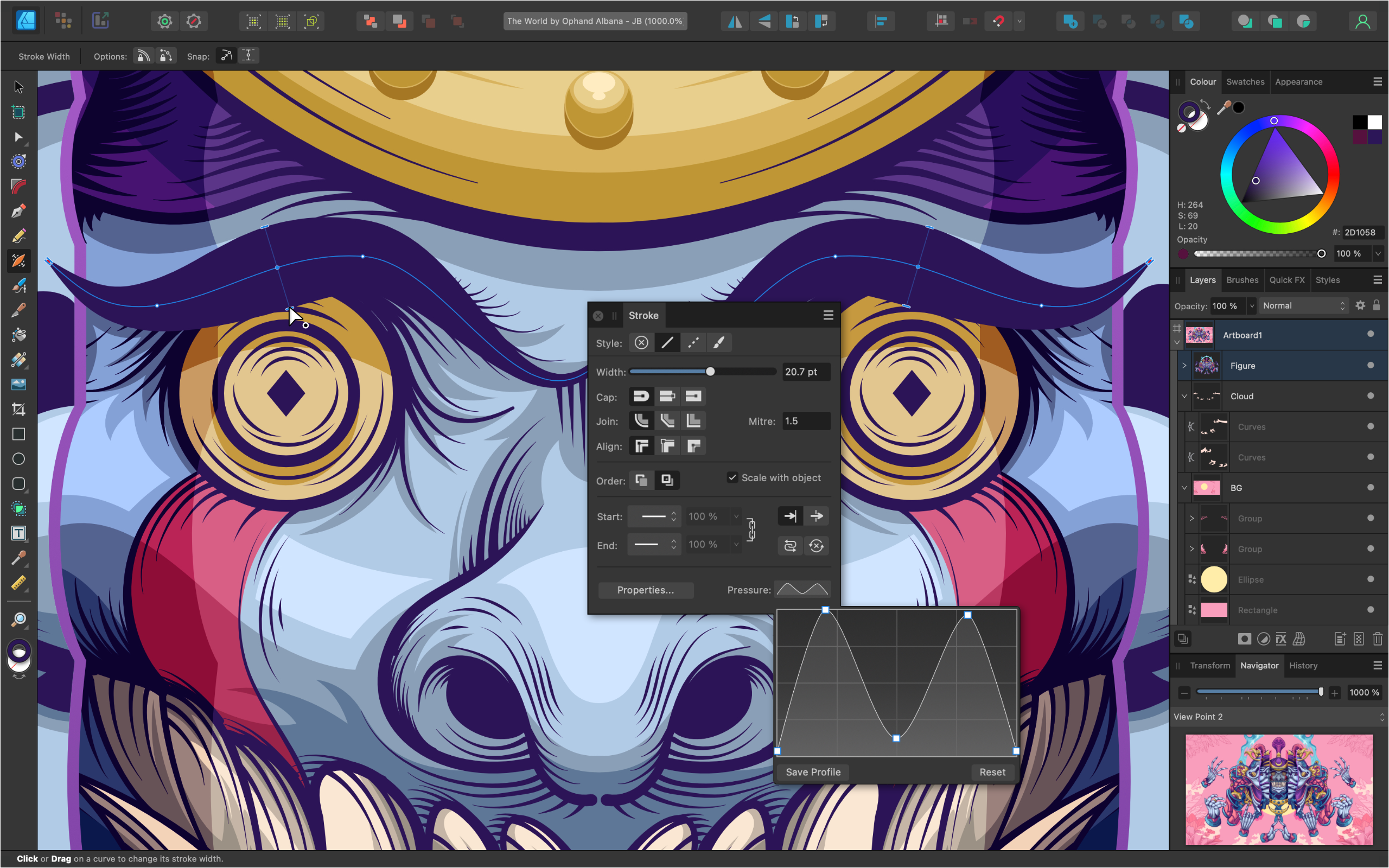
3. Figma: Design Meets Collaboration 🤝
Originally built for UI/UX, Figma has grown into a versatile design platform that’s beloved for its real-time collaboration features. It’s especially powerful for teams working on digital products, websites, and app interfaces.
Standout Features:
-
Live team editing
-
Design + prototype in one tool
-
Extensive plugin library and design system support

4. Canva Pro: Accessible Design for All 🎯
Canva is no longer just for social media graphics—it’s now a legit design platform with thousands of templates, brand kits, AI-powered tools, and team features. It’s perfect for entrepreneurs, marketers, and non-designers looking to create quickly without sacrificing quality.
Why It’s Worth Upgrading to Pro:
-
AI Magic tools (e.g., Magic Resize, Background Remover)
-
Brand kit and premium templates
-
Team collaboration and approval flows

5. CorelDRAW Graphics Suite: A Vector Veteran 🔧
With decades of history behind it, CorelDRAW is a favorite among signage, apparel, and print designers. It excels at vector design, layout, and typography for high-resolution output.
What to Know:
-
Strong for precision-heavy design like logos, blueprints, and branding
-
Includes Photo-Paint for raster editing
-
Recently improved UI and cross-platform support

6. Procreate: The Digital Artist’s Playground (iPad Only) 🎨
Procreate is beloved by illustrators and digital painters for its natural brush engine, fast response, and intuitive touch interface. While it’s iPad-exclusive, it’s a go-to tool for creatives who love drawing on the go.
Top Benefits:
-
Hundreds of customizable brushes
-
Supports high-res canvases and 3D painting
-
Exports to PSD, JPEG, PNG, and timelapse video

Honorable Mentions 🧠
-
Sketch – Still relevant for Mac-based UI/UX designers
-
Krita – Open-source painting software, great for illustrators
-
Blender – If your designs include 3D modeling or motion graphics
-
Gravit Designer – A clean, browser-based vector tool
Final Thoughts 🎯
Whether you’re designing logos, editing photos, building social content, or prototyping an app, the right graphic design software can elevate your creative output and streamline your process. In 2025, you’re no longer limited to just one option—there’s a powerful tool for every budget, skill level, and specialty.
editor's pick
news via inbox
Nulla turp dis cursus. Integer liberos euismod pretium faucibua